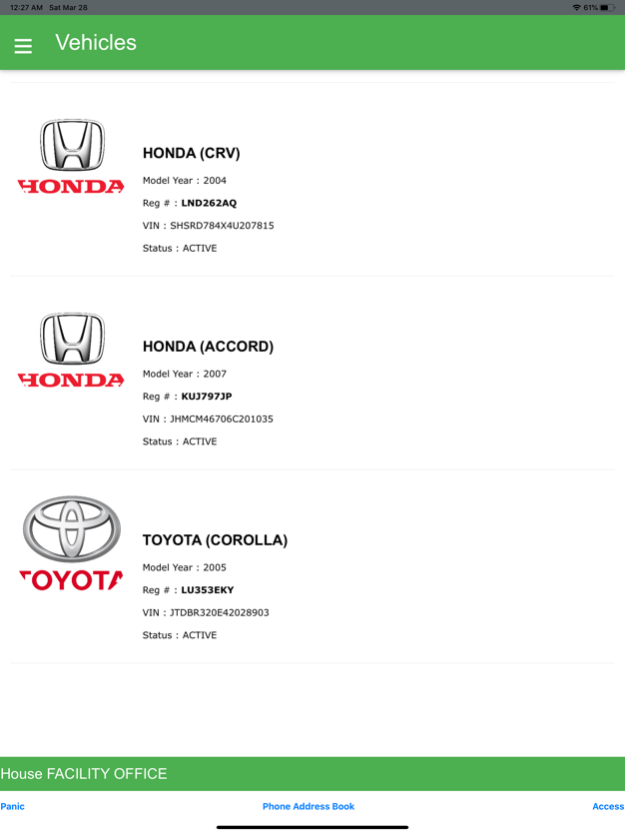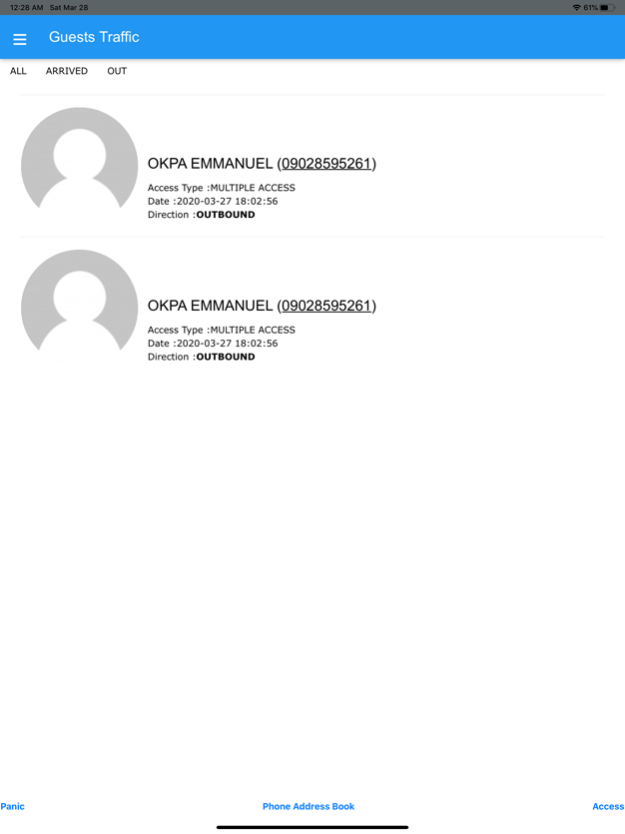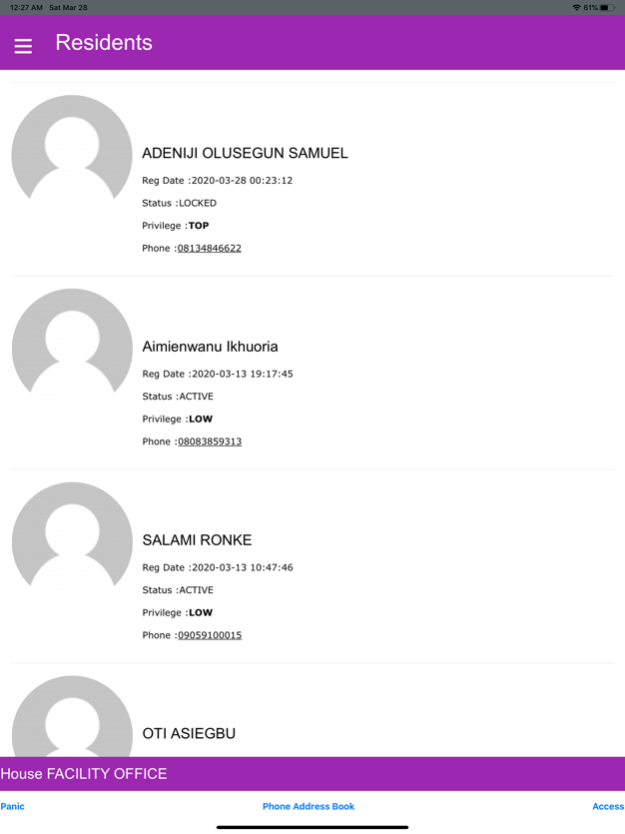MyXTATE 1.5
Continue to app
Free Version
Publisher Description
MyXtate is a suite of community management solution, tailored for apartment complexes, gated estates and communities.
Overall goal of this app alongside the other components (security gate module and facility office dashboard) is to bring about seamless communication between estate management and residents, with robust reporting that is visible to all.
Residents with MyXtate app on their mobile phones are able to schedule gate passes for their guests, domestic staff and workers; access emergency electricity token in the event of running out of token when the facility office is closed; one-touch panic button to alert the security and much more.
The residents, through the app have access to wide range of reports, from estate financials to visitors traffic report, minutes of estate meetings, estate executive directory.
All activities carried out with app have dual notifications built it. The gate pass will be delivered to the incoming guests/worker by sms and/or email; upon arrival and clearance at the gate, the residents also will get notified by sms and/or email. Same notifications are available for electricity token generation, departure of guests/workers, activation of panic button.
Mar 28, 2020
Version 1.5
Bug fixes and house cleaning
Added QR code scanning for onboarding
About MyXTATE
MyXTATE is a free app for iOS published in the System Maintenance list of apps, part of System Utilities.
The company that develops MyXTATE is Olusegun Adeniji. The latest version released by its developer is 1.5.
To install MyXTATE on your iOS device, just click the green Continue To App button above to start the installation process. The app is listed on our website since 2020-03-28 and was downloaded 0 times. We have already checked if the download link is safe, however for your own protection we recommend that you scan the downloaded app with your antivirus. Your antivirus may detect the MyXTATE as malware if the download link is broken.
How to install MyXTATE on your iOS device:
- Click on the Continue To App button on our website. This will redirect you to the App Store.
- Once the MyXTATE is shown in the iTunes listing of your iOS device, you can start its download and installation. Tap on the GET button to the right of the app to start downloading it.
- If you are not logged-in the iOS appstore app, you'll be prompted for your your Apple ID and/or password.
- After MyXTATE is downloaded, you'll see an INSTALL button to the right. Tap on it to start the actual installation of the iOS app.
- Once installation is finished you can tap on the OPEN button to start it. Its icon will also be added to your device home screen.